|
If you are unable to see the message below, click here! |
 |
| |
| |
 |
|
| Hi [FIRSTNAME], |
| |
After numerous tests, we are pleased to announce that NoClone 2013 works perfectly on Windows 8!
Now you can easy clean and tidy your computer and make your experience on Windows 8 better with NoClone 2013.
News: NoClone 2013 is now available in Windows Store!
Visit Windows Store and search "NoClone"! |
| |

Limited time offer:
Buy Home: $29.9 $19.9
Renew Home: $16.9 $9.9
Buy Enterprise: $79.9 $59.9
Renew Enterprise: $59.9 $53.9
* e-coupon code: WINDOW Good until 21 July 2013 |
|
|
|
| |
How to Run NoClone 2013 under Windows 8:
1. Download and install NoClone 2013 V6.0.25.
2. Run NoClone 2013.
3.
Select Search Mode: Choose Exact duplicate files (Duplicate folders included) / Similar images.
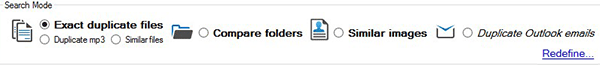
Duplicate
folders and similar images are unique features for Home & Enterprise ed.
4. Start Search: Type in path manually or browse the folder from the “Folder” list box to select specific path or folders for searching duplicates.And then
click search.
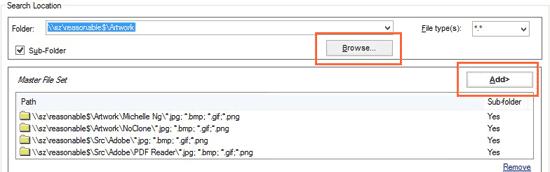
5. Mark Duplicates: Click Smart Marker to select duplicates or mark the duplicates manually one by one.
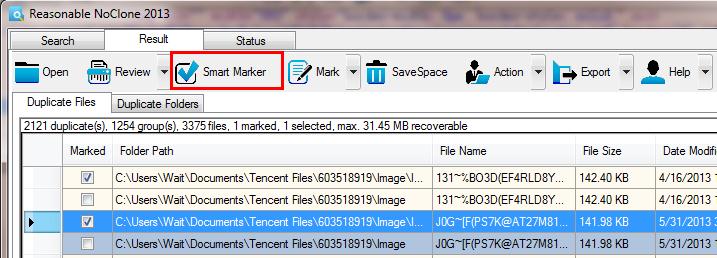
Smart Marker is a unique feature
for full version
6. Remove Duplicates:Click SaveSpace to remove duplicates.
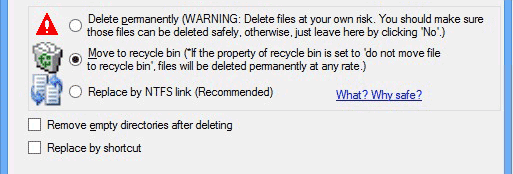
Buy full version
 |
In this hot summer, you can redeem 1 licence of NoClone Home ed. by purchasing more than US$100 in single order at our partner - Everbuying.com . 8% discount is offered to NoClone email subscribers only, e-coupon code: spreadmail8%off.
To redeem, please email us with the PayPal payment receipt at nc@reasonables.com. This offer is good until 15 July 2013 (extended as many subscribers can't receive our offer).
What's hot in Everbuying?
|
| Welcome to Car Electronics sale |
 |
| Year of Android Up to 50% Off |
 |
| Luxury Jewelry for Sale Online, Up to 50% Off |
 |
Hobbies & Toys |
 |
|
|
|
|
|
|
|
|
  |
|
|